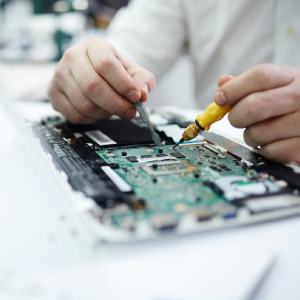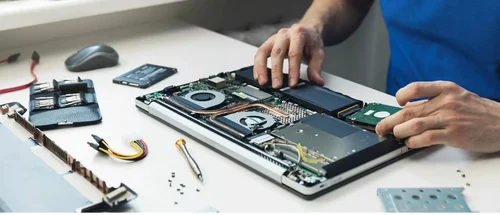How to Choose the Right Data Recovery Service Provider
Data loss can be a nightmare, whether it’s due to hardware failure, accidental deletion, or a cyberattack. When faced with such a situation, the services of a reliable data recovery provider become invaluable. Here are some essential points to consider when selecting the right data recovery service: 1. Experience and Expertise: – Look for providers with a proven track record and extensive experience in data recovery. Specialized expertise in handling various storage devices and operating systems is crucial. 2. Evaluation Process: – A reputable provider should offer a comprehensive evaluation of your device and data before proceeding with the recovery. They should outline the potential success rate, cost, and turnaround time. 3. Security Measures: – Data security is paramount. Ensure the provider follows stringent security protocols to safeguard your sensitive information during the recovery process. 4. Recovery Techniques and Tools: – Inquire about the methods and tools they use for data recovery. State-of-the-art technology and updated techniques increase the chances of successful recovery without compromising data integrity. 5. Success Rate and Reviews: – Research the provider’s success rate and read customer reviews. Genuine feedback can provide insights into their reliability and effectiveness in recovering data. 6. Cost Structure and Transparency: – Understand their pricing model. Transparent pricing with no hidden fees or additional charges for evaluation or unsuccessful attempts is preferable. 7. Turnaround Time: – Time is crucial when dealing with data loss. Ensure the provider can deliver a reasonable turnaround time without compromising on the quality of recovery. 8. Customer Support and Communication: – Clear communication and responsive customer support are vital. Choose a provider that keeps you updated throughout the recovery process and is easily accessible for queries. 9. Certifications and Compliance: – Check if the provider adheres to industry standards and possesses relevant certifications. Compliance with data privacy laws ensures ethical and secure handling of your data. 10. Aftercare Services: – Inquire about post-recovery support or guarantees. A good service provider will offer guidance on data backup strategies to prevent future data loss. 11. Location and Accessibility: – Consider the provider’s location and accessibility. While some services can be conducted remotely, proximity might be crucial for physical device submissions or consultations. 12. Customization and Specializations: – Some providers specialize in specific types of data recovery, such as from damaged drives or specific file systems. Choose a service that aligns with your recovery needs. Remember, prevention is better than cure. Regularly backing up your data can significantly reduce the impact of data loss. However, if data loss occurs, choosing the right data recovery service can make the difference between losing critical information and restoring it successfully. Take the time to research and select a reputable and reliable provider to safeguard your valuable data.
How to Choose the Right Data Recovery Service Provider Read More »